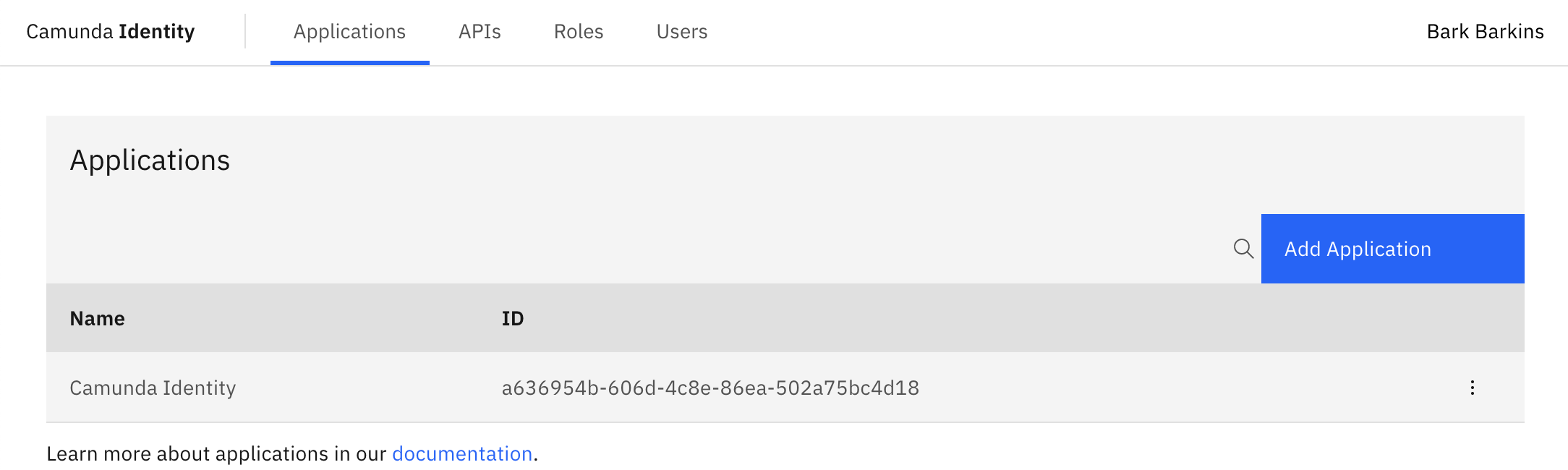Installation and first steps
Installation
To use Identity, first install it locally via Docker or Kubernetes.
Follow the Installation Guide.
Accessing the UI
As soon as the component is started, you can access the login page and log in to the Identity application.
Navigate to localhost:8080 to see the UI exposed by the Identity component.
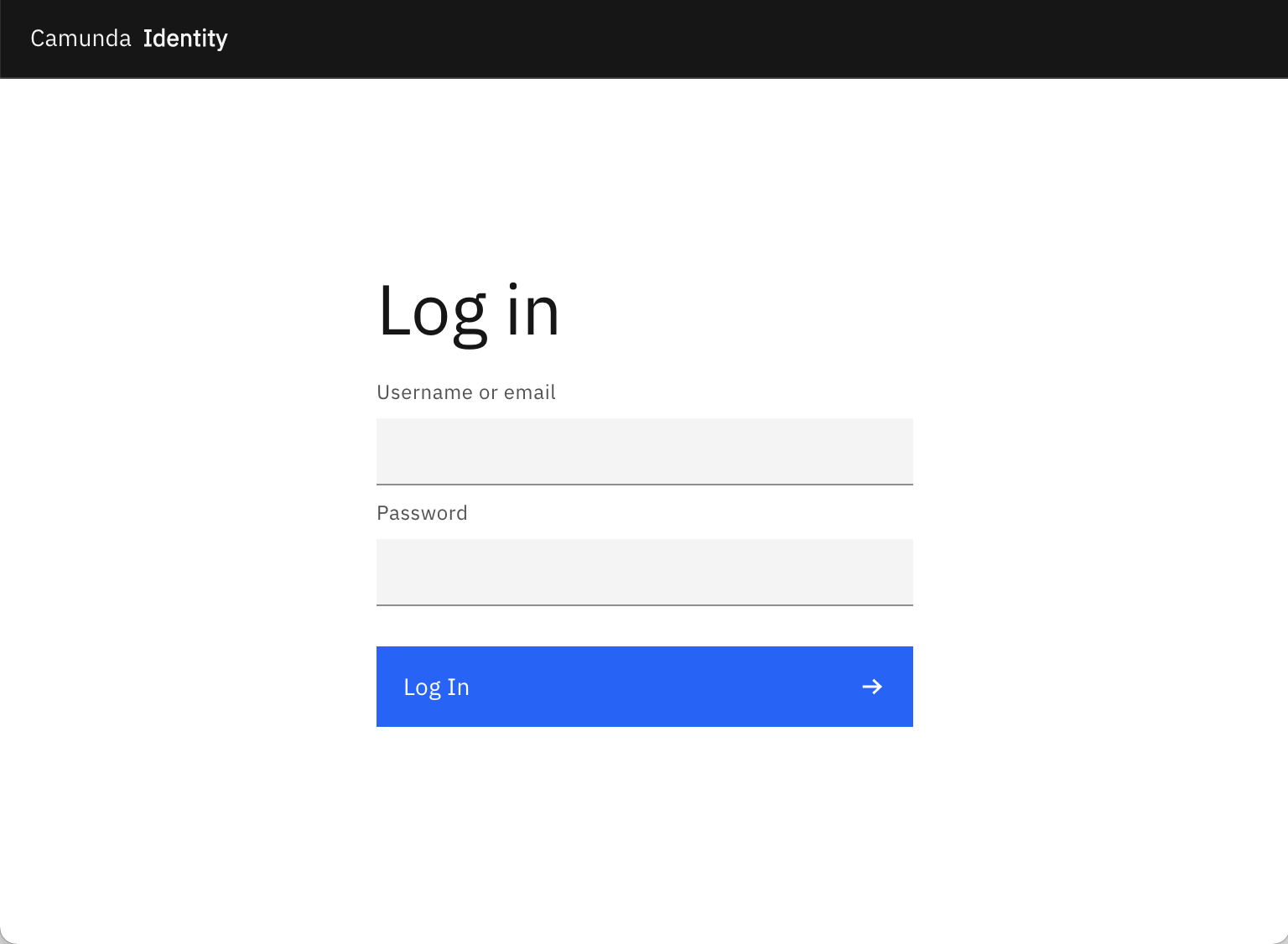
Default user
The configuration in this guide creates an example user during installation; use this account to log in.
Username: demo
Password: demo
Want to create more users?
Creating a user in Identity is not currently supported. To create a user, see Keycloak's documentation on creating a user.
Home screen
You are directed to the home page once logged in successfully.