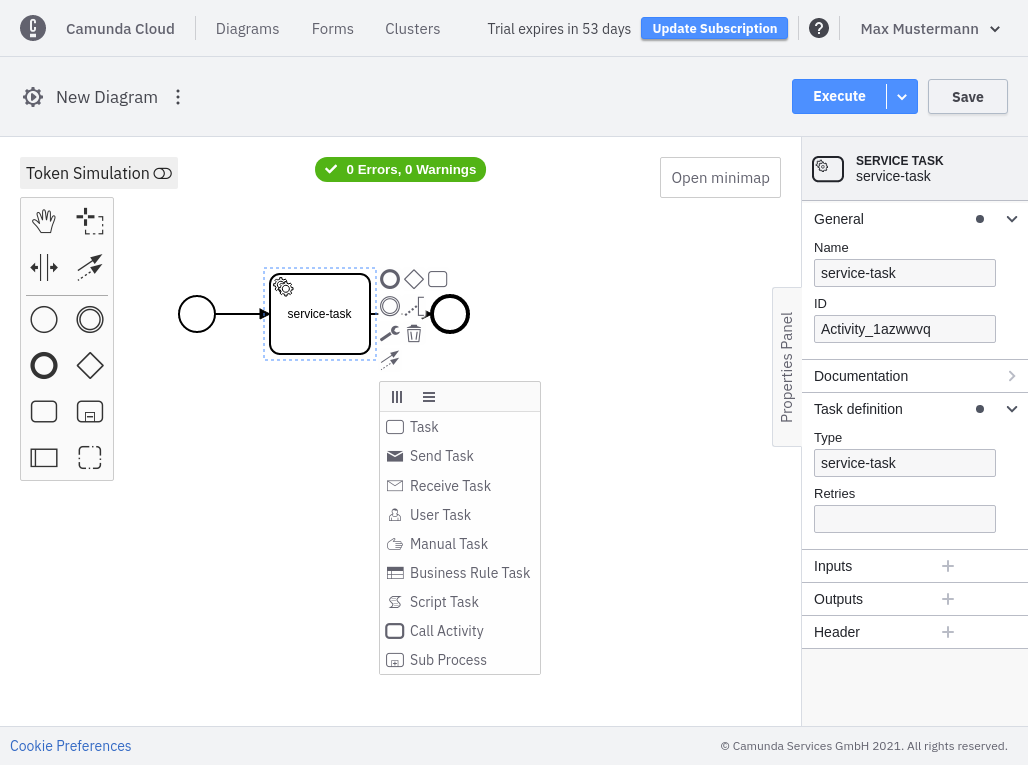Model your first diagram
After you've created a BPMN diagram, you can start modeling it.
We've preconfigured a simple diagram consisting of a start event. To convert it to something meaningful, append a Task to it and afterwards append an EndEvent:
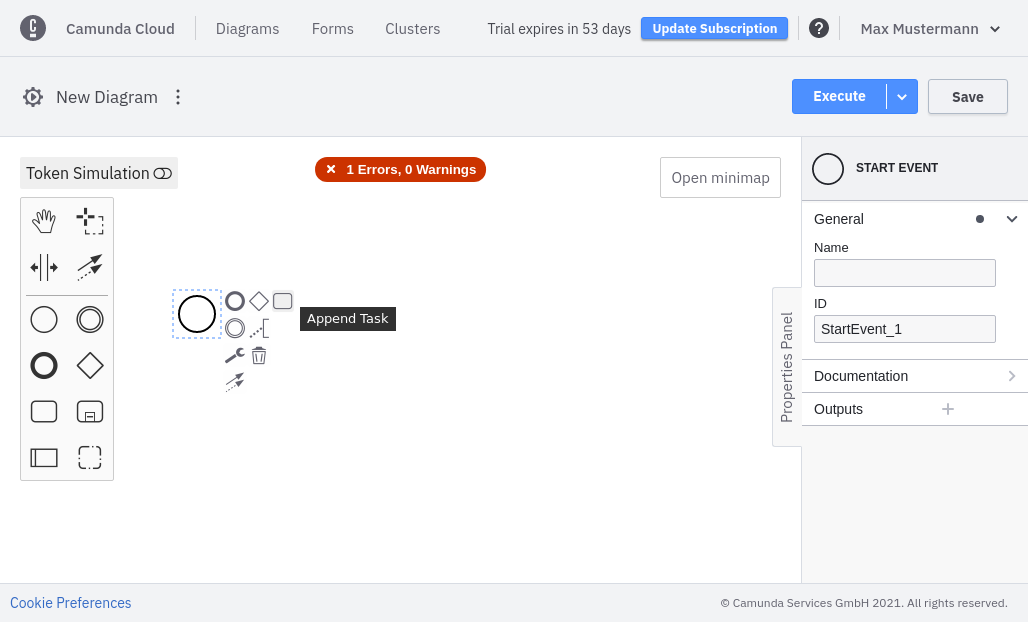
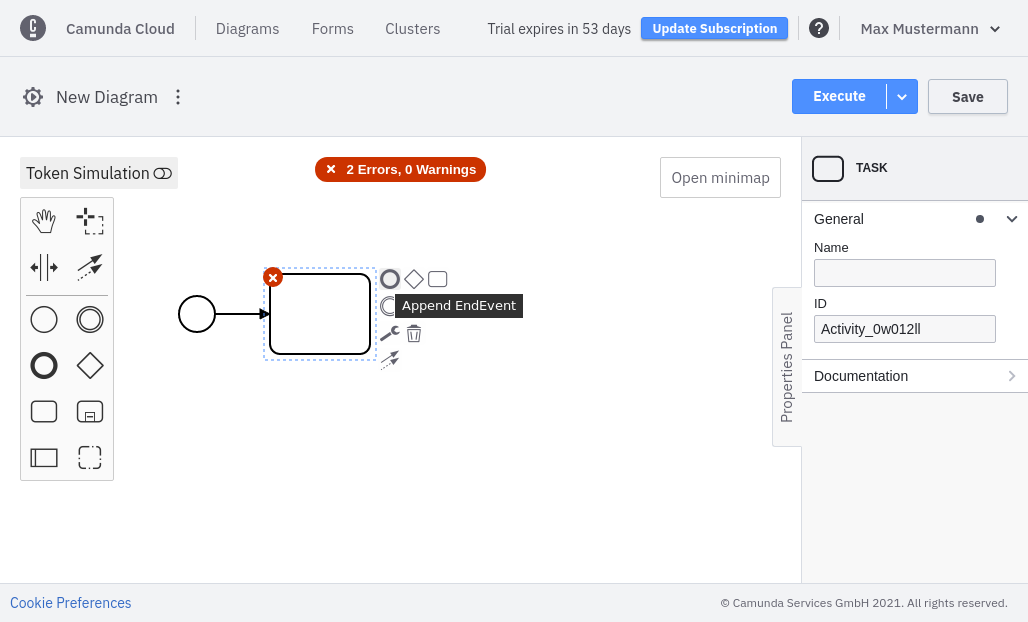
Each element has adjustable attributes. Use the properties panel on the right side of the page.
Elements supporting different types can be reconfigured by clicking on the corresponding icon. In the following screenshot, a task has been added to the diagram. It can be converted to a service task, for example.