User groups
User groups are a way to organize users in the system. Use them to manage access to user tasks via user task restrictions.
Creating a group
To create a group, navigate to the Organization section of Console and click on the Groups tab.
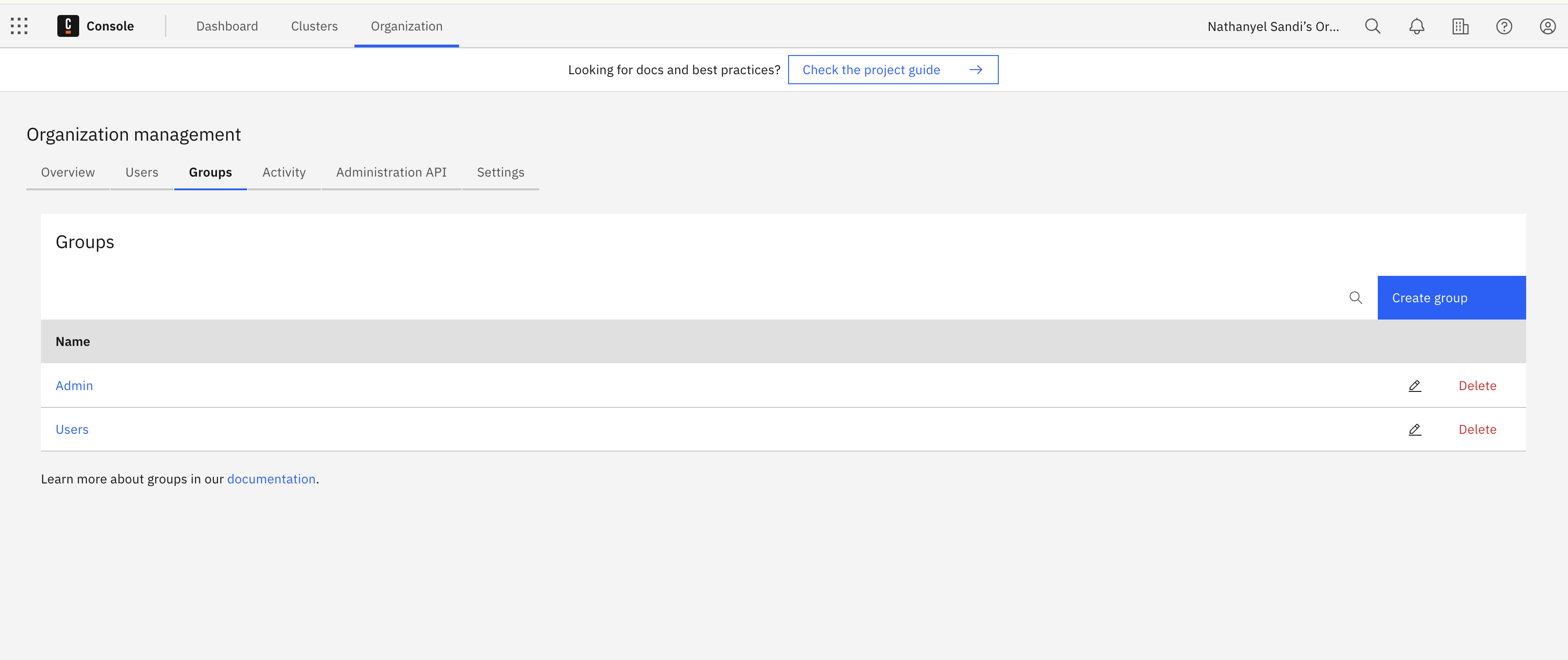
Click Create a group and enter the name of the group.
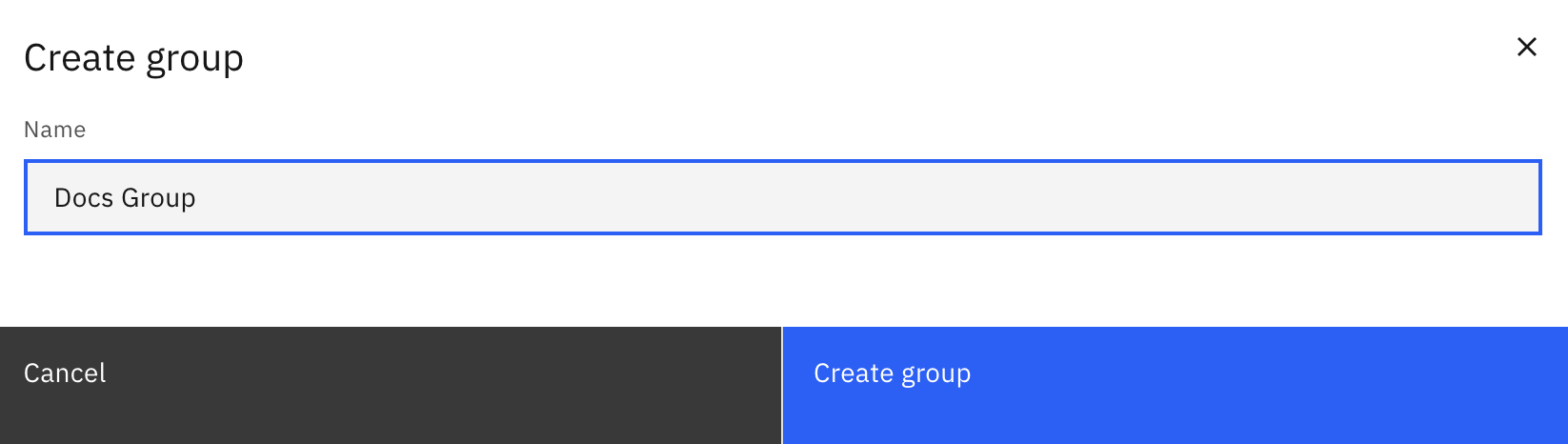
Adding users to a group
To add users to a group, navigate to the Organization section of Console and click Users > Assign members.
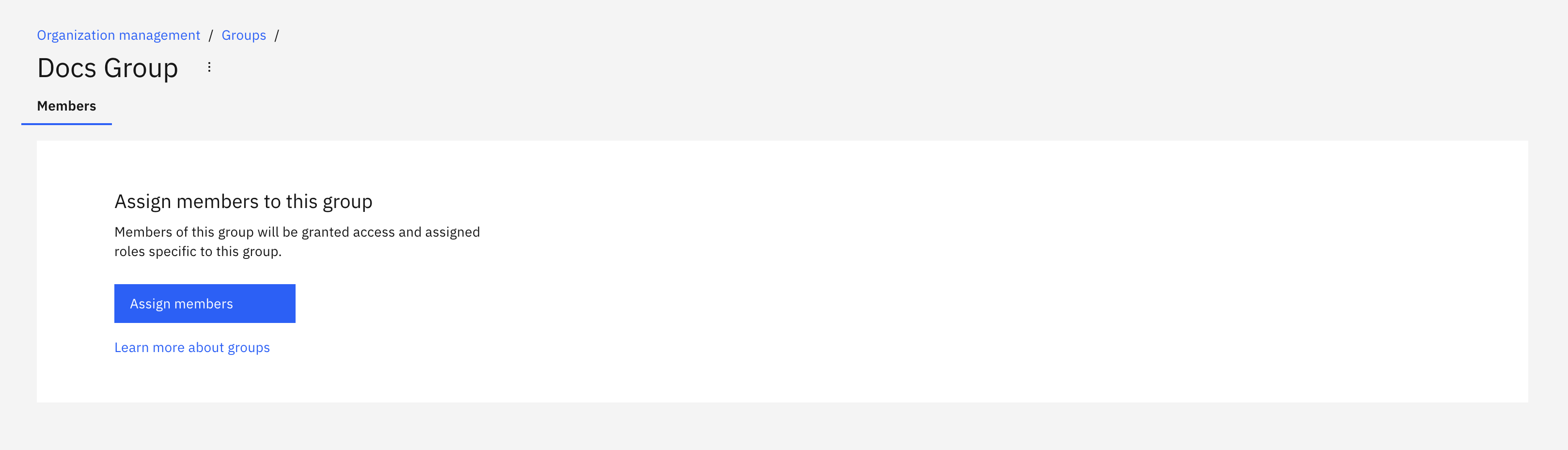
Select the user you want to add to a group and click Assign.
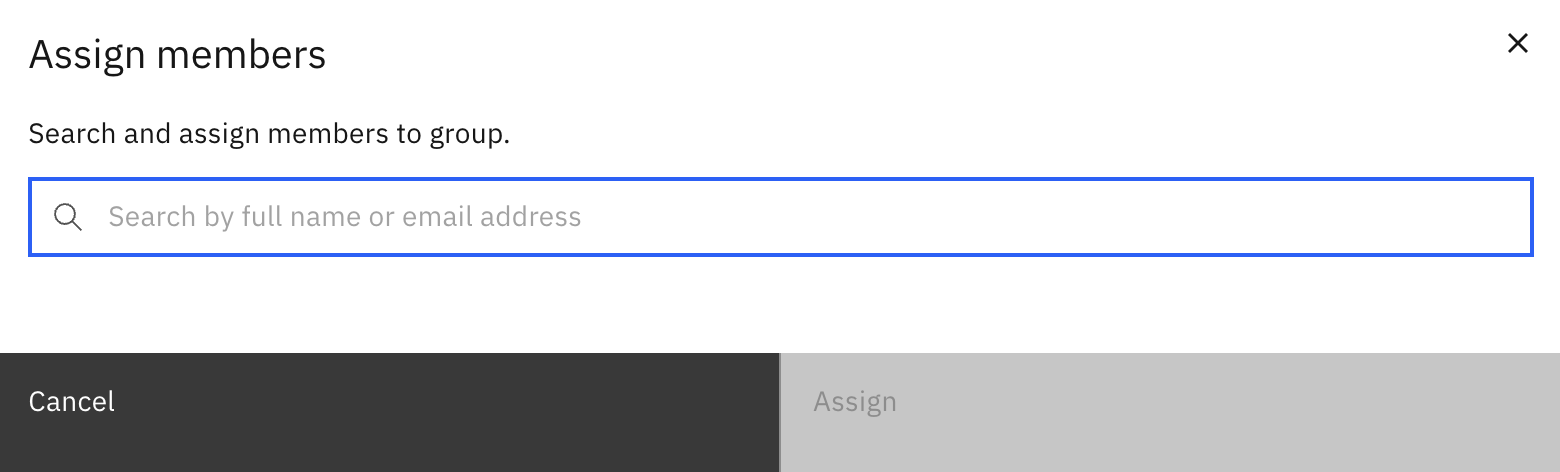
User task access restrictions
You can restrict user task access in Tasklist to assigned users or user group candidates.
For example, if a task has a candidate group named Team A and a candidate user named example, only the users that belong to Team A and the user example will have access to the task.
To learn more, visit the user task access restrictions documentation.