Camunda 8 Self-Managed
Camunda 8 Self-Managed is not Camunda 7. Find Camunda 7 documentation here.
Camunda 8 Self-Managed is a self-hosted alternative to using Camunda 8 SaaS. Building process automation solutions with Camunda 8 works similarly regardless of hosting and deployment.
For more information on Camunda 8 SaaS, visit What is Camunda 8? If you are new to Camunda 8, we recommend you start your journey with Camunda 8 SaaS-based guides.
The content in this section of the documentation includes:
- Everything you need to download, configure, and work with each component of Camunda 8 Self-Managed.
- Features specific to Camunda 8 Self-Managed.
To get started with your Self-Managed installation, see our installation overview.
Components
- Zeebe Broker and Gateway
- Operate
- Tasklist
- Connectors
- Optimize
- Identity
- Web Modeler Enterprise only
All components except Web Modeler and Console are single Java applications. Depending on your needs, you might not need all of the above components to successfully use Camunda 8.
Camunda 8 Self-Managed users may also use Desktop Modeler as an addition to these components. Desktop Modeler can be used by process developers to build BPMN diagrams, DMN diagrams, or Camunda Forms for automation.
To obtain or retrieve your Camunda 8 credentials for Enterprise licenses, visit the contact page.
Architecture
Camunda 8 Self-Managed consists of multiple web applications and gRPC services. The following example architecture diagram uses two Ingress objects to access these services externally: an Ingress with HTTP(S) protocol for all web applications using a single domain, and another Ingress with gRPC protocol for the Zeebe workflow engine.
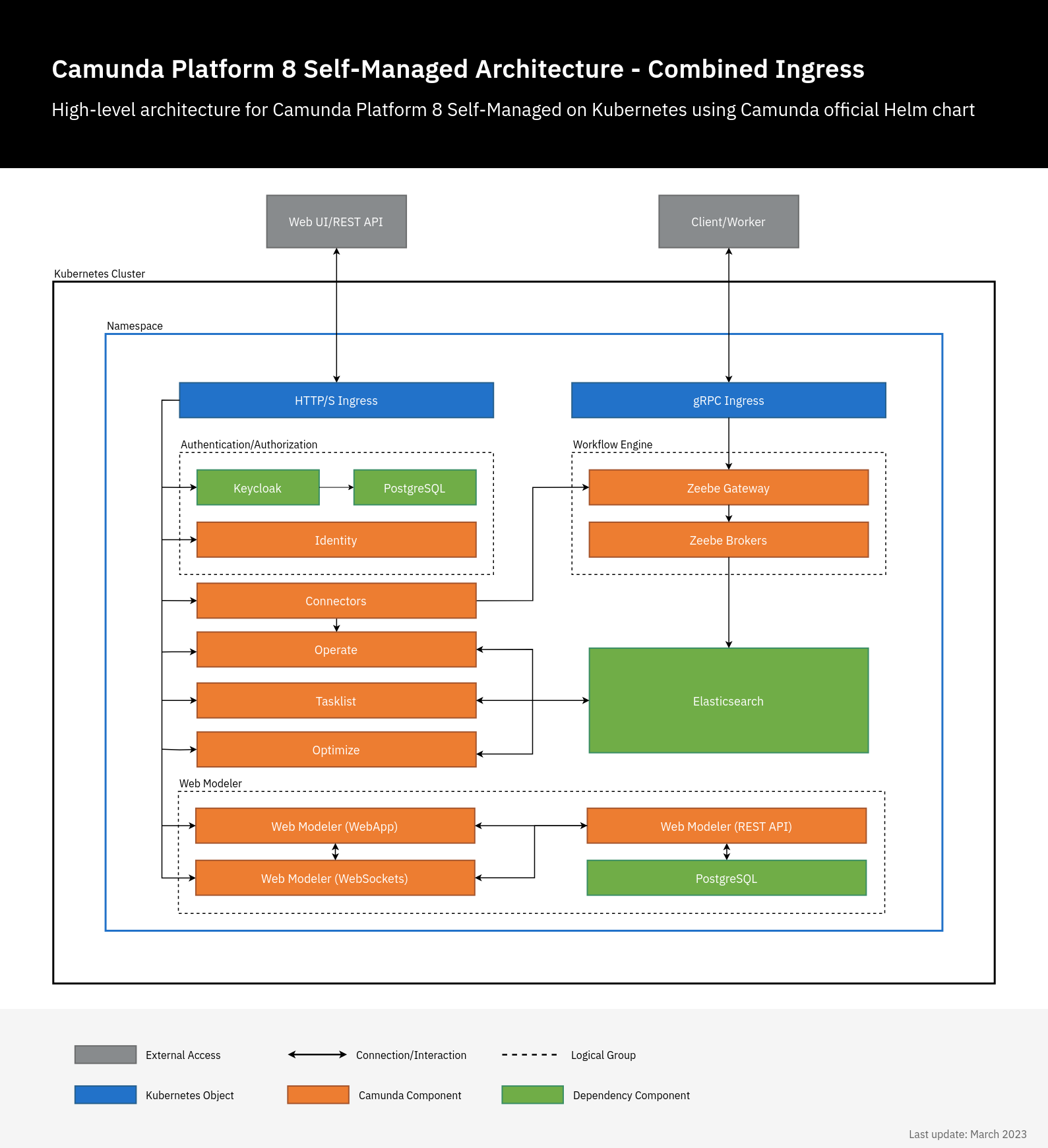
In this configuration, Camunda 8 Self-Managed can be accessed as follows:
- Identity, Operate, Optimize, Tasklist, Modeler:
https://camunda.example.com/[identity|operate|optimize|tasklist|modeler]- Web Modeler also exposes a WebSocket endpoint on
https://camunda.example.com/modeler-ws. This is only used by the application itself and not supposed to be accessed by users directly.
- Web Modeler also exposes a WebSocket endpoint on
- Keycloak authentication:
https://camunda.example.com/auth - Zeebe gateway:
grpc://zeebe.camunda.example.com