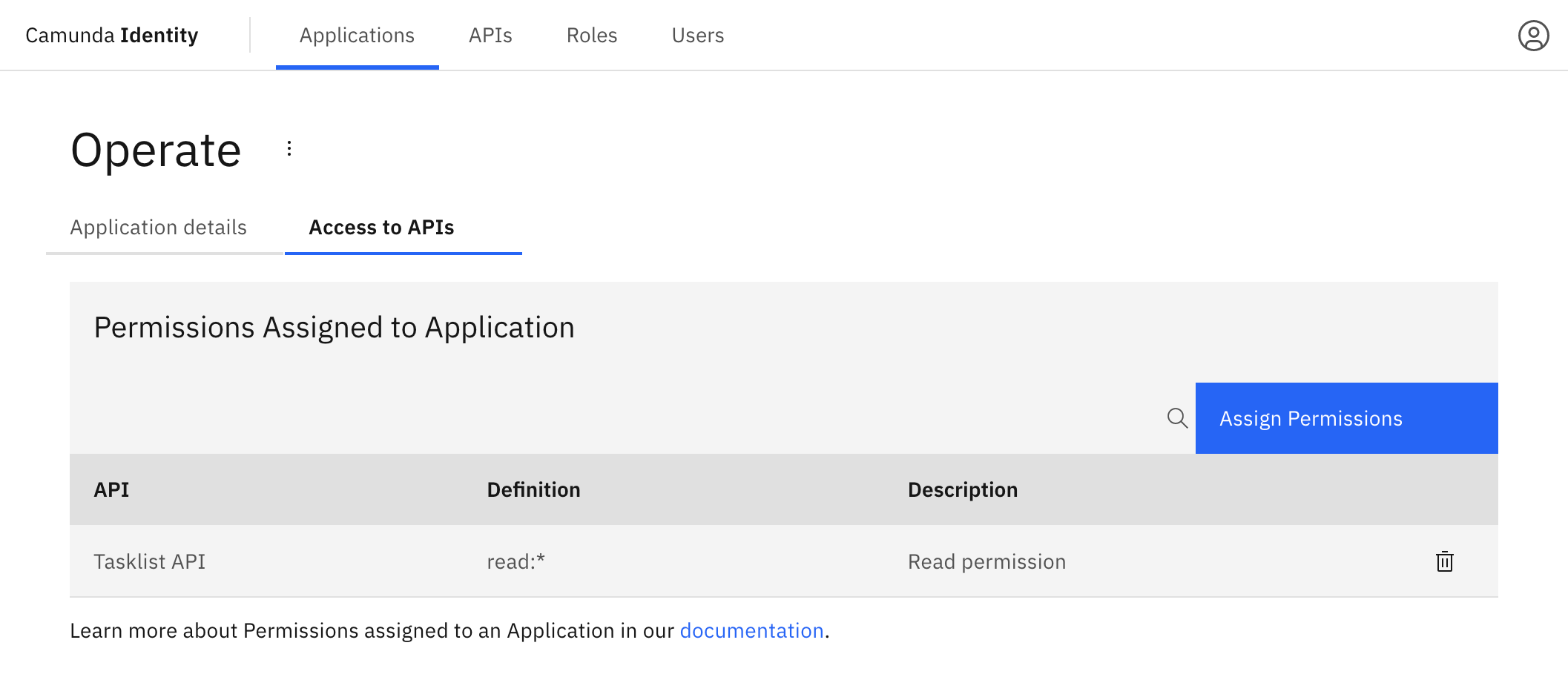Assigning a permission to an application
In this guide we will show you how to use Identity to assign a permission to an application.
Write access needed
To assign a permission to an application, you need to have write access to Identity. Read our guide on managing user access to learn more.
To assign a permission to an application using Identity, take the following steps:
- Log in to the Identity UI and navigate to the Applications page and click on an application. Then, select the Access to APIs tab and click Assign Permissions:
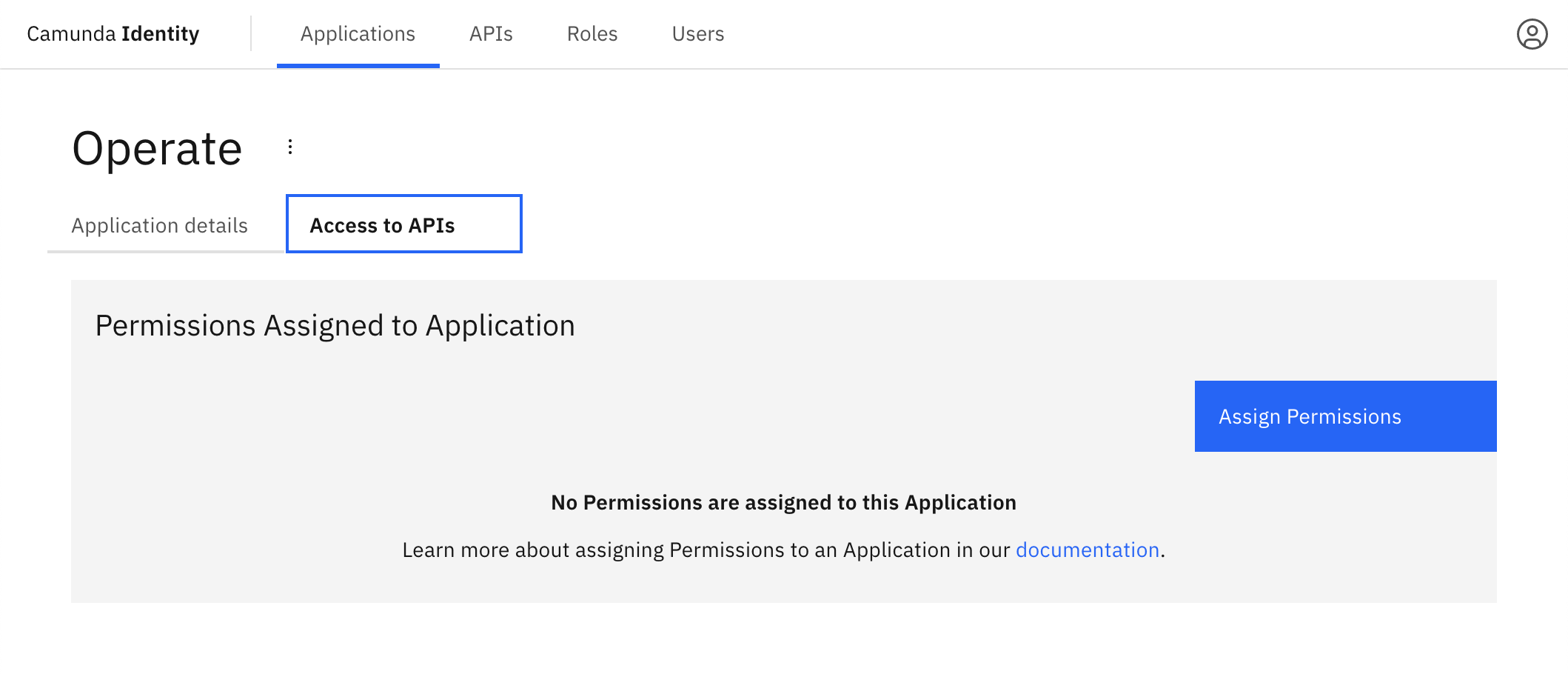
- Select the API which contains the permission you want to assign:
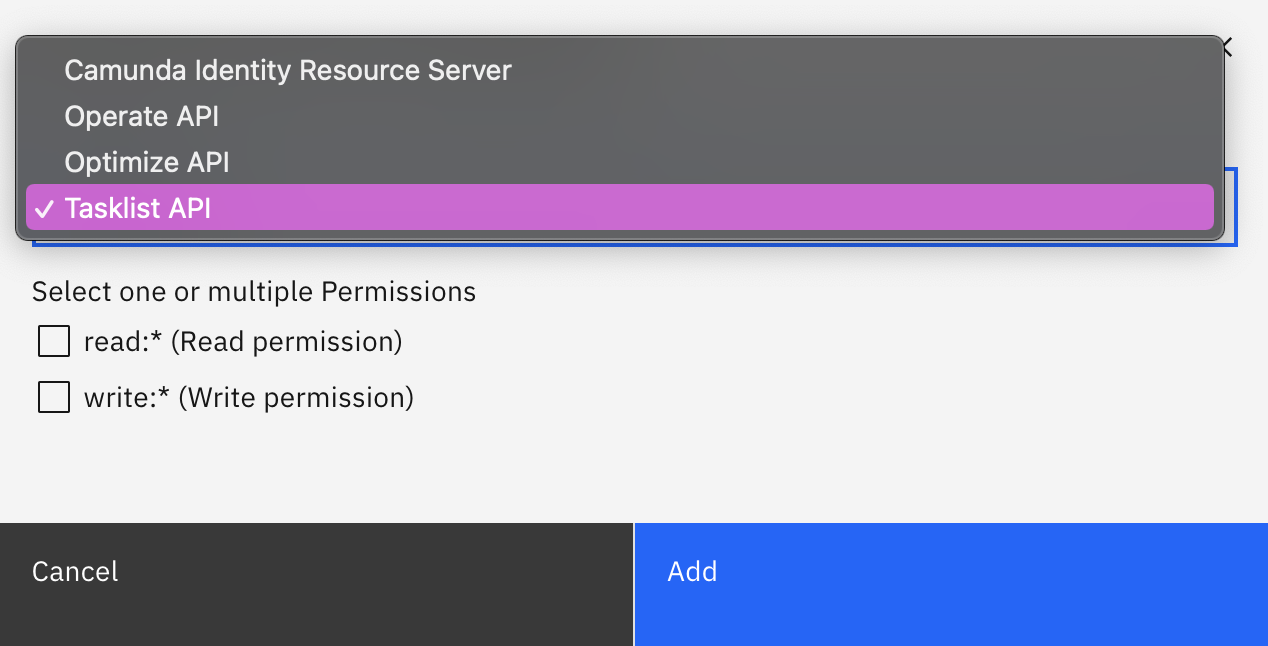
- Select the permissions you would like to assign and click Add.
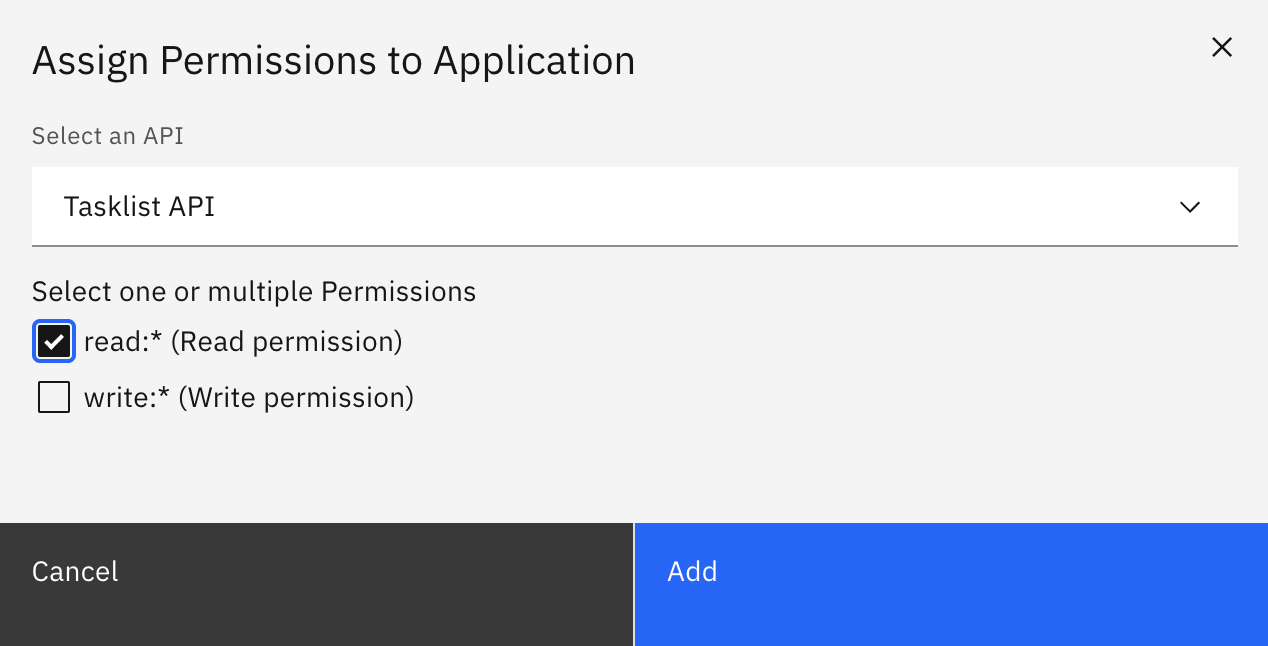
On confirmation, the modal will close, the table will update, and your assigned permissions will be shown: