About element templates
Element templates are currently available in BPMN diagrams only.
Element templates are a way to extend the modeler with domain-specific diagram elements, such as service and user tasks.
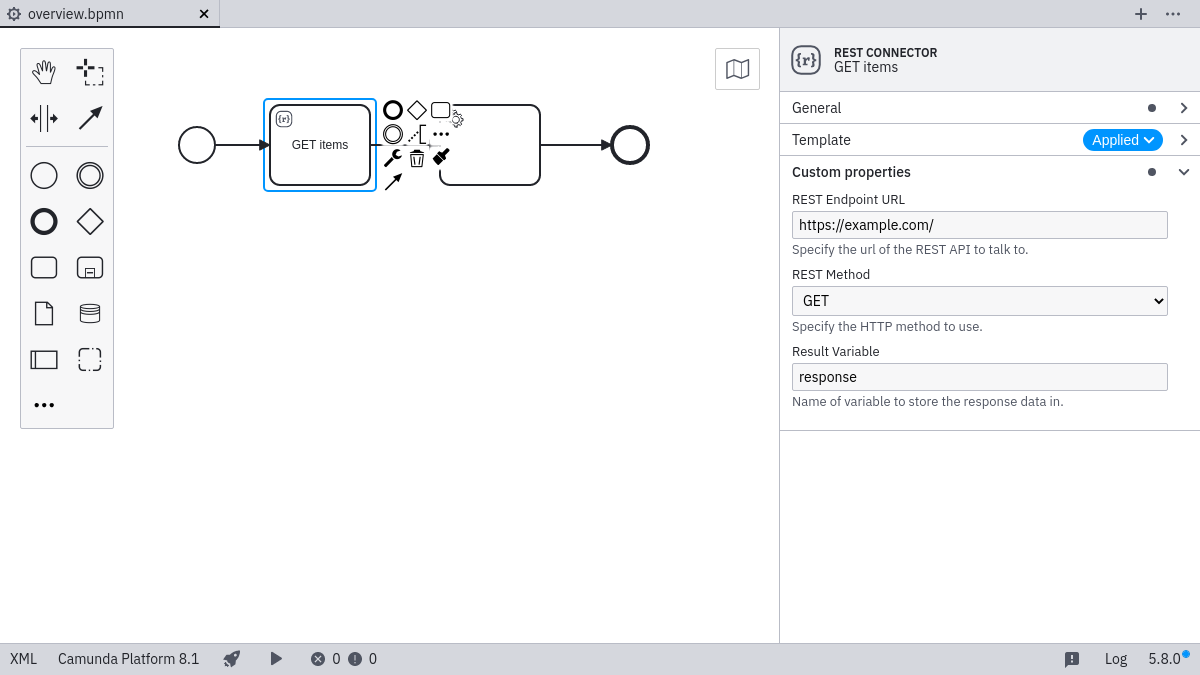
Applicable element templates can be assigned to a BPMN element via the properties panel and/or the replace menu.
Applying an element template configures the diagram element with pre-defined values for BPMN properties, input/output mappings, and extension properties.
As seen in the Mail Task example above, it also provides custom editing UI, input validation, and assistance.
Creating and editing element templates
You can edit element templates in any text editor. With the JSON schema, you may get additional editing support like formatting, code completion, and error highlighting.
Connector templates are a specific kind of element template and get a visual preview and editing support in Web Modeler.