Overview
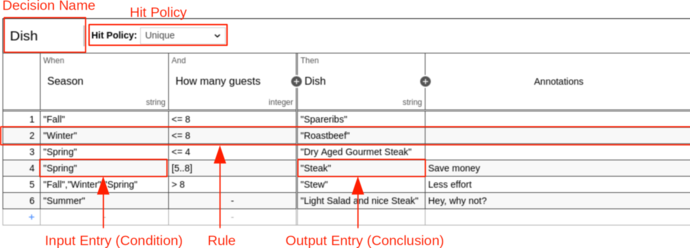
A decision table represents decision logic which can be depicted as a table. It consists of inputs, outputs and rules.
A decision table is represented by a decisionTable element inside a
decision XML element.
<definitions xmlns="https://www.omg.org/spec/DMN/20191111/MODEL/" id="definitions" name="definitions"
namespace="http://camunda.org/schema/1.0/dmn">
<decision id="dish" name="Dish">
<decisionTable id="decisionTable">
<!-- ... -->
</decisionTable>
</decision>
</definitions>
Decision name
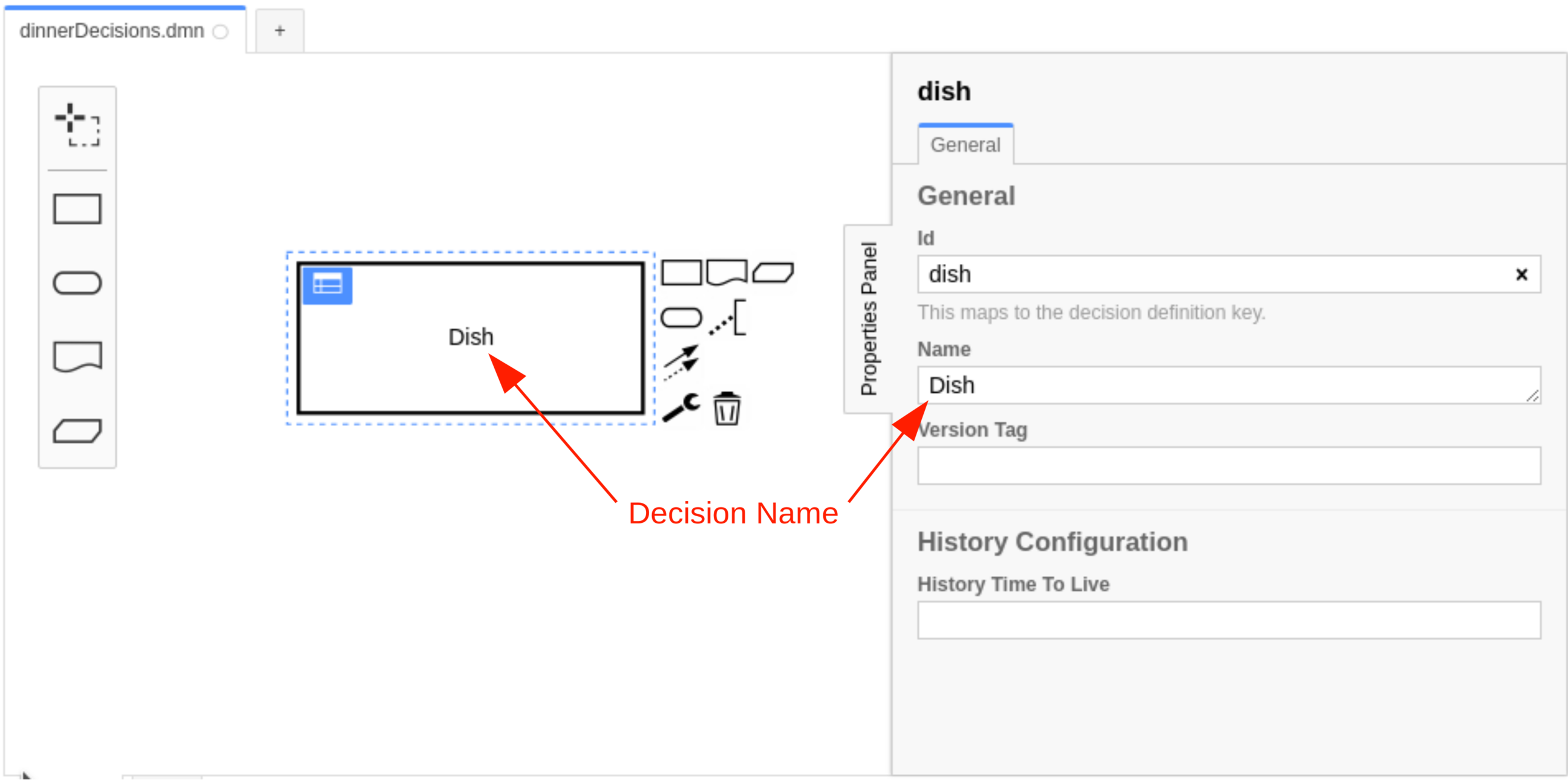
The name describes the decision for which the decision table provides the decision logic. It is set as the name
attribute on the decision element. It can be changed via the Properties Panel after selecting the respective
"Decision" in the Decision Requirements Diagram view.
<decision id="dish" name="Dish">
<decisionTable id="decisionTable">
<!-- ... -->
</decisionTable>
</decision>
Decision id
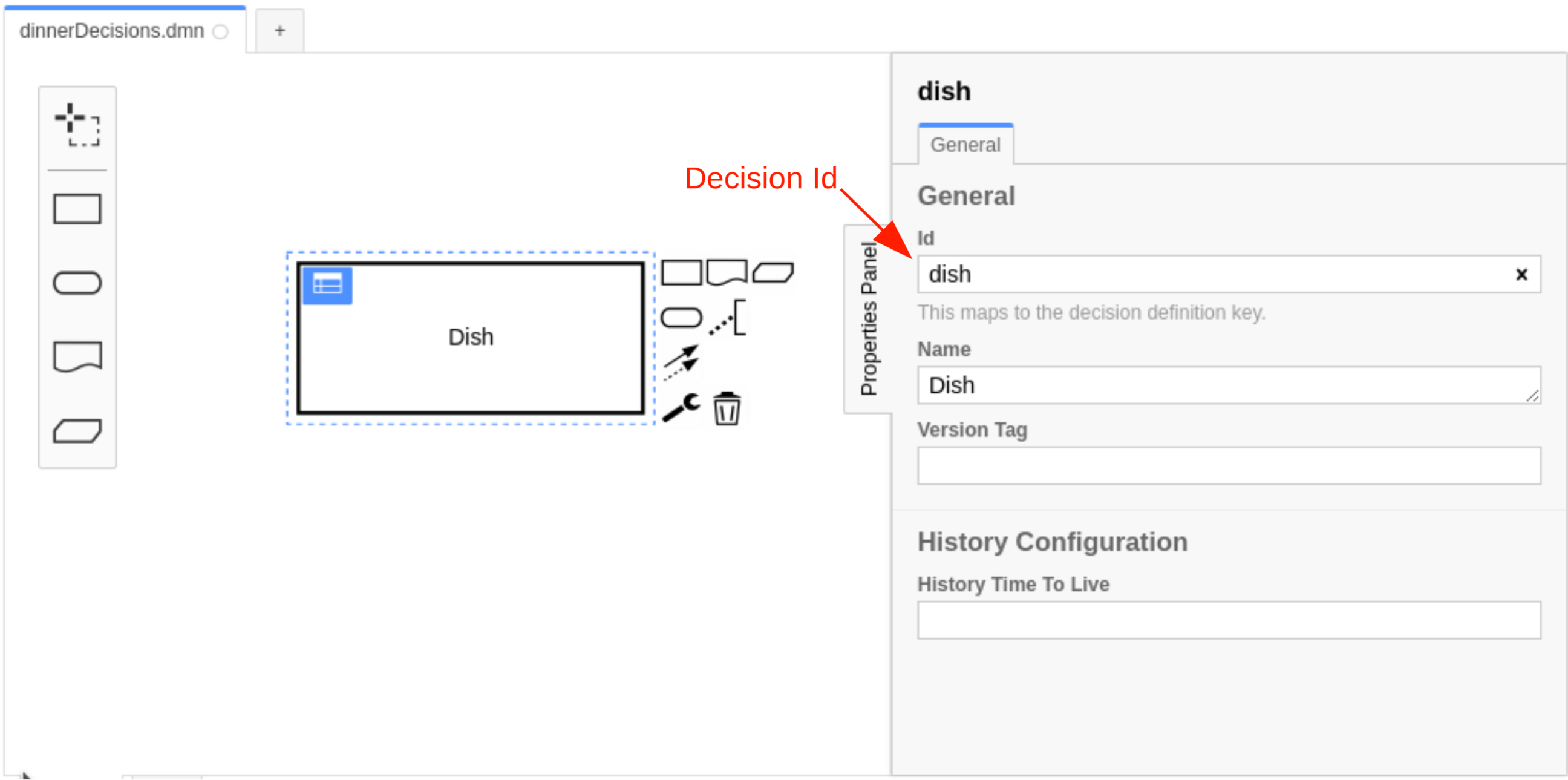
The id is the technical identifier of the decision. It is set in the id
attribute on the decision element. Just as the name, the id can be changed via the Properties Panel after
selecting the respective "Decision" in the Decision Requirements Diagram view.
Each decision should have an unique id when it is deployed to the Camunda Platform.
The decision id may not contain any special characters or symbols (e.g. whitespace, dashes, etc.).
The decision id can be any alphanumeric string including the _ symbol. For a combination of words, it's recommended to
use the camelCase or the snake_case format. The kebab-case format is not allowed because it contains the
operator -.
If the decision id contain a special character or symbol then the decision result can't be accessed in a dependent decision.
<decision id="dish" name="Dish">
<decisionTable id="decisionTable">
<!-- ... -->
</decisionTable>
</decision>