Decision literal expression
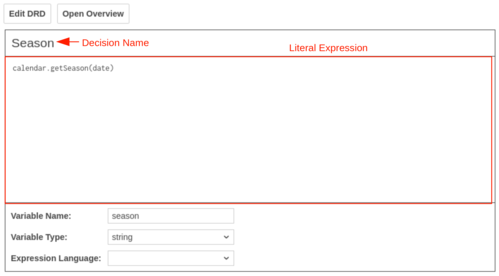
A decision literal expression represents decision logic which can be depicted as an expression. It consists of a literal expression and a variable.
A decision literal expression is represented by a literalExpression element inside a decision XML element.
<definitions xmlns="https://www.omg.org/spec/DMN/20191111/MODEL/" id="definitions" name="definitions"
namespace="http://camunda.org/schema/1.0/dmn">
<decision id="season" name="Season">
<variable name="season" typeRef="string"/>
<literalExpression>
<text>calendar.getSeason(date)</text>
</literalExpression>
</decision>
</definitions>
Decision name
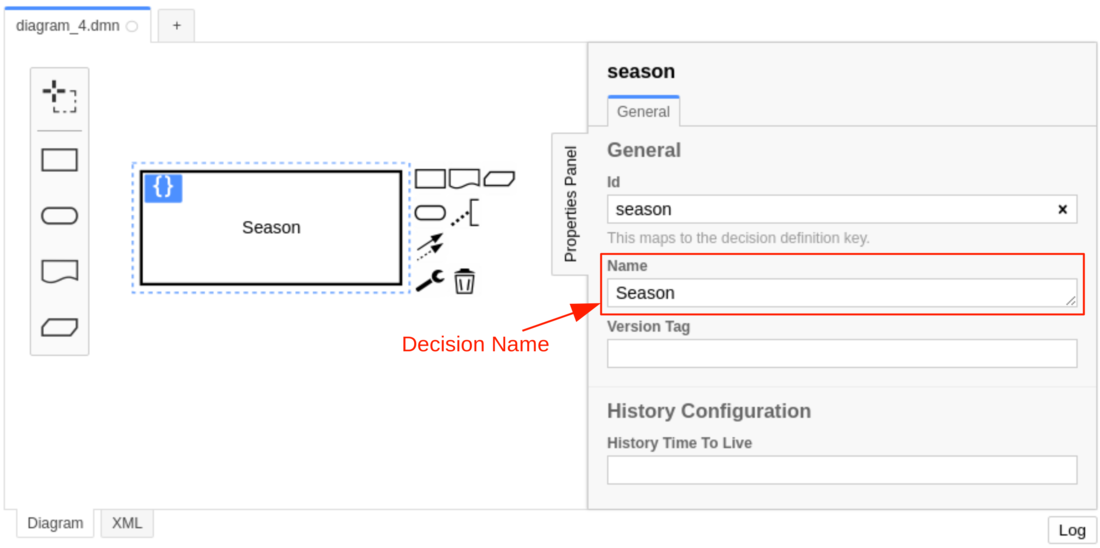
The name describes the decision for which the literal expression provides the decision logic. It is set as the name
attribute on the decision element.
<decision id="season" name="Season">
<!-- ... -->
</decision>
Decision id
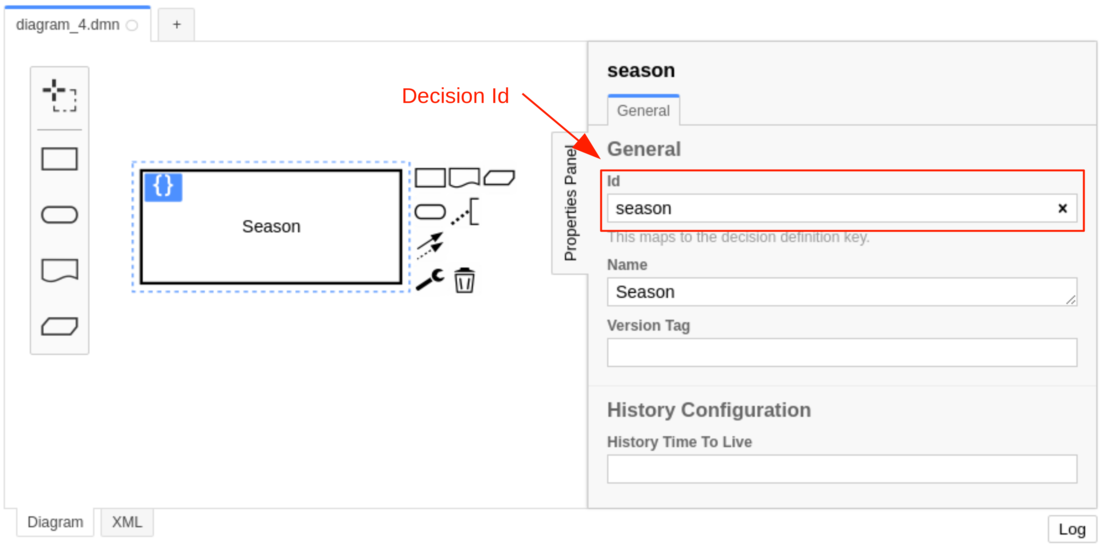
The id is the technical identifier of the decision. It is set in the id
attribute on the decision element.
Each decision should have an unique id when it is deployed to the Camunda Platform.
The decision id may not contain any special characters or symbols (e.g. whitespace, dashes, etc.).
The decision id can be any alphanumeric string including the _ symbol. For a combination of words, it's recommended to
use the camelCase or the snake_case format. The kebab-case format is not allowed because it contains the
operator -.
If the decision id contain a special character or symbol then the decision result can't be accessed in a dependent decision.
<decision id="season" name="Season">
<!-- ... -->
</decision>
Literal expression
The literal expression specifies how the value of the decision is generated. It can be used to do a complex calculation, or to combine the output values of required decisions.
The expression language of the literal expression is FEEL.
The expression is set inside a text element that is a child of the literalExpression XML element.
<literalExpression>
<text>calendar.getSeason(date)</text>
</literalExpression>
Variable
A decision literal expression must have a variable which specifies the name and the type of the decision result. A
variable is represented by a variable element inside a decision XML element.
<decision id="season" name="Season">
<variable name="season"/>
</decision>
Variable name
The name of the variable is used to reference the value of the literal expression in the decision result. It is
specified by the name attribute on the variable XML element.
The variable name may not contain any special characters or symbols (e.g. whitespace, dashes, etc.).
The variable name can be any alphanumeric string including the _ symbol. For a combination of words, it's recommended
to use the camelCase or the snake_case format. The kebab-case format is not allowed because it contains the
operator -.
If the variable name contain a special character or symbol then the decision result can't be accessed in a dependent decision.
It is recommended to use the decision id as the variable name.
In contrast to decision tables, the result of a decision literal expression can be accessed in a dependent decision by its variable name instead of its decision id.
<variable name="season"/>
Variable type definition
The type of the decision result can be specified by the typeRef attribute on the
variable XML element.
After the expression is evaluated it checks if the result converts to the specified type. The type should be one of the supported data types.
<variable name="season" typeRef="string"/>
Note that the type is not required but recommended since it provides a type safety of the expression result.