Model your first diagram
After downloading and starting Desktop Modeler, you can model your first BPMN diagram. Follow the steps below:
- Create a BPMN diagram:
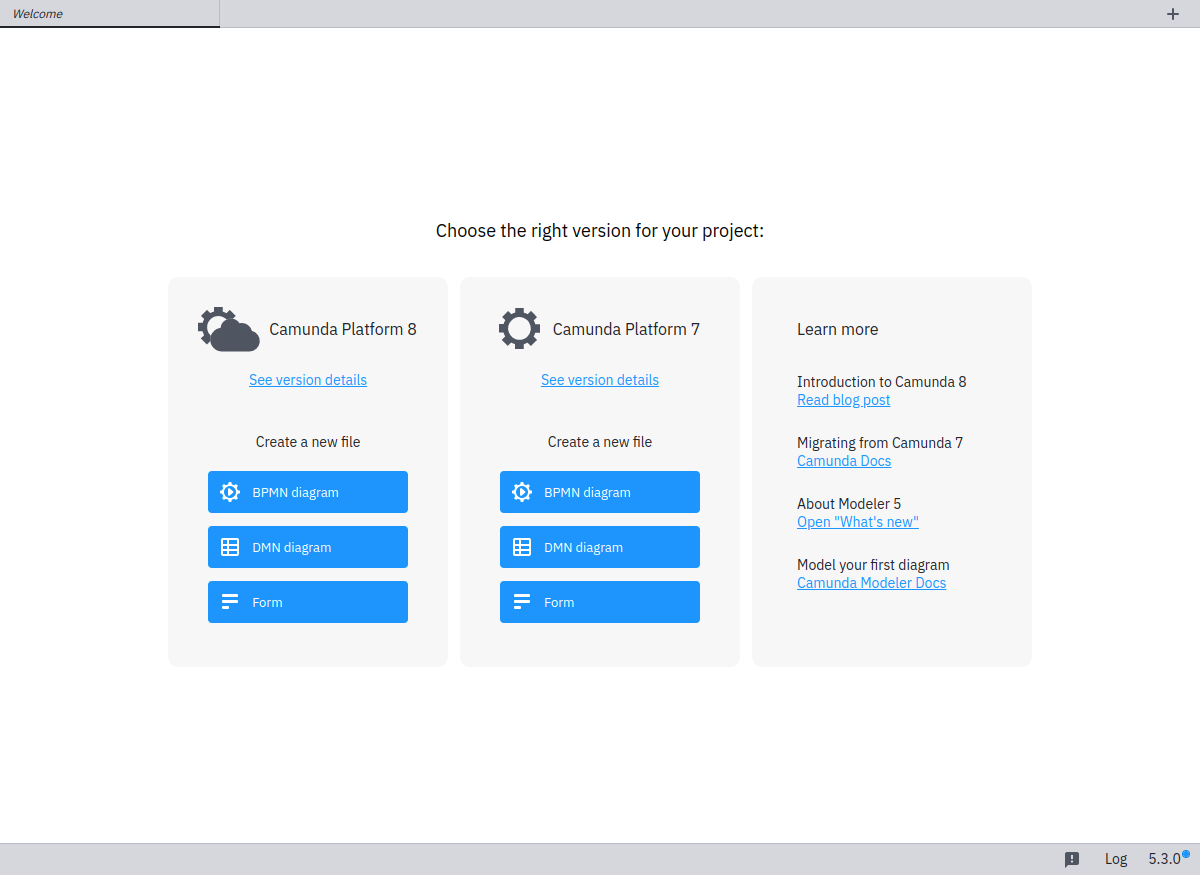
- View the BPMN diagram with a start event:
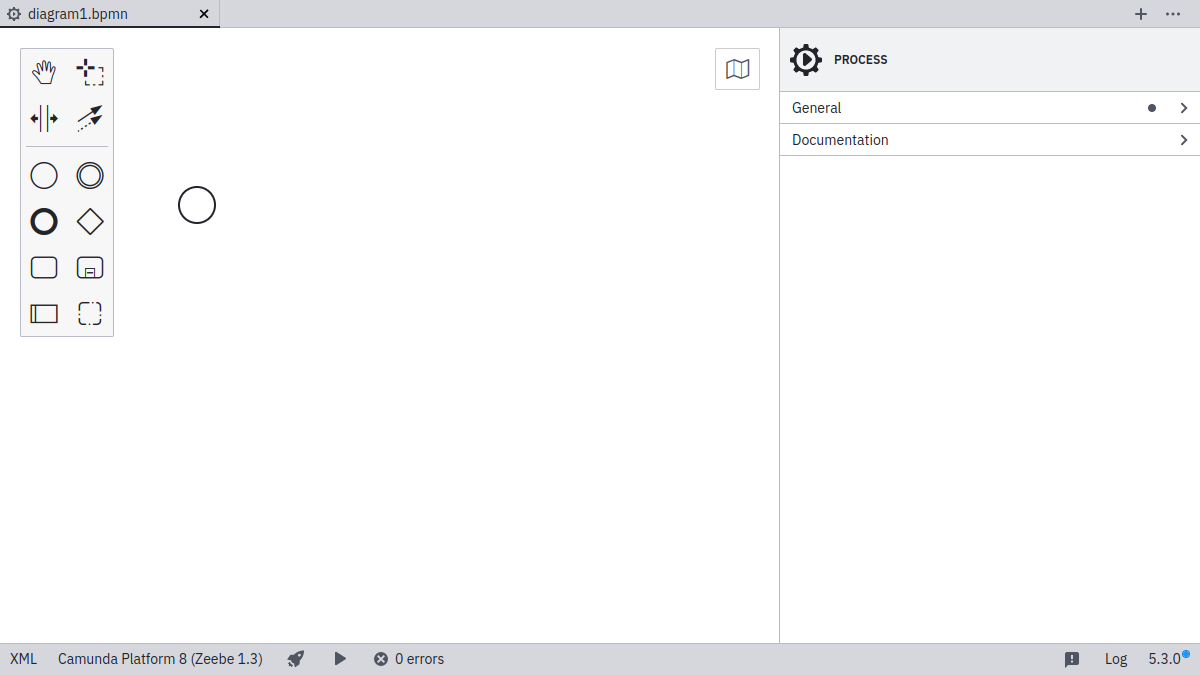
- On the left side of the screen you will find the element palette. Drag and drop the elements onto the diagram:
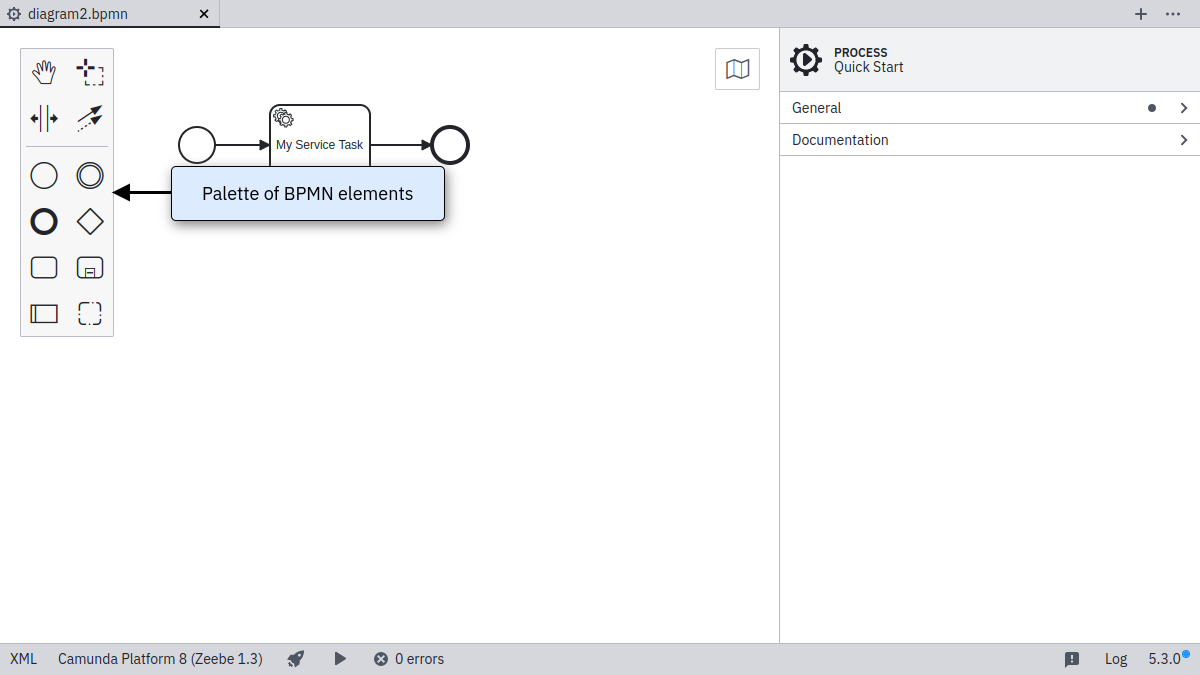
Elements that support different types can be reconfigured by clicking on the corresponding icon. In the following screenshot, a task has been added to the diagram. It can be converted to a service task, for example.
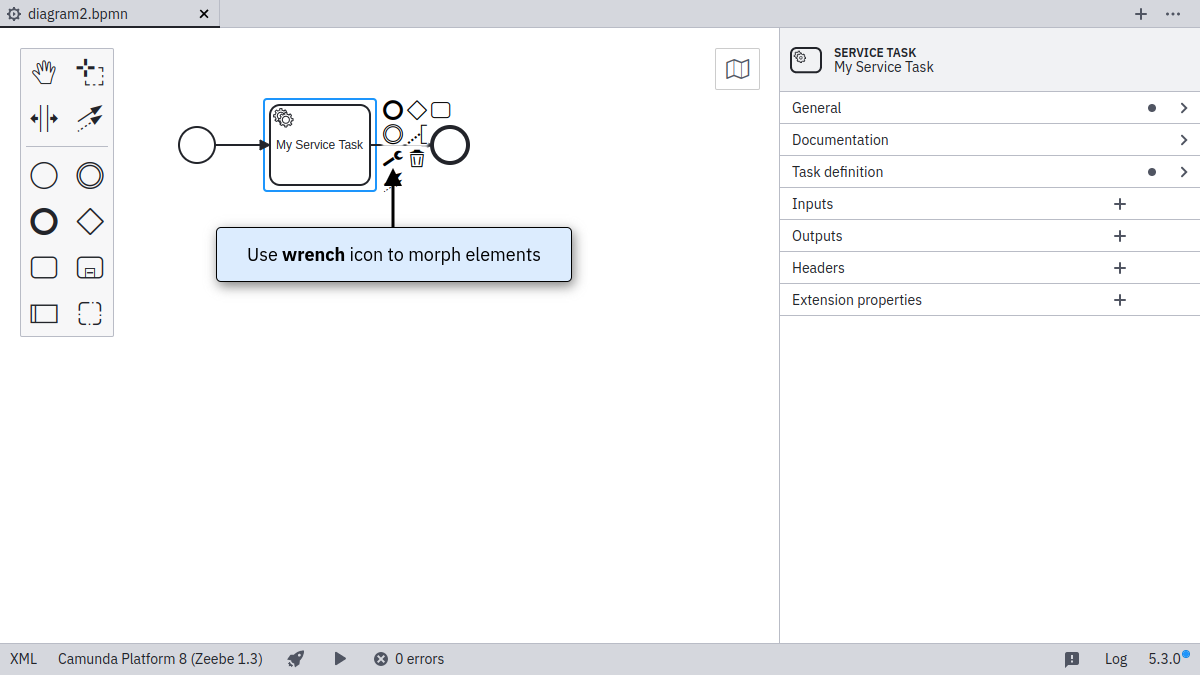
- Use the properties panel on the right side of the page to edit the properties of the currently selected element:
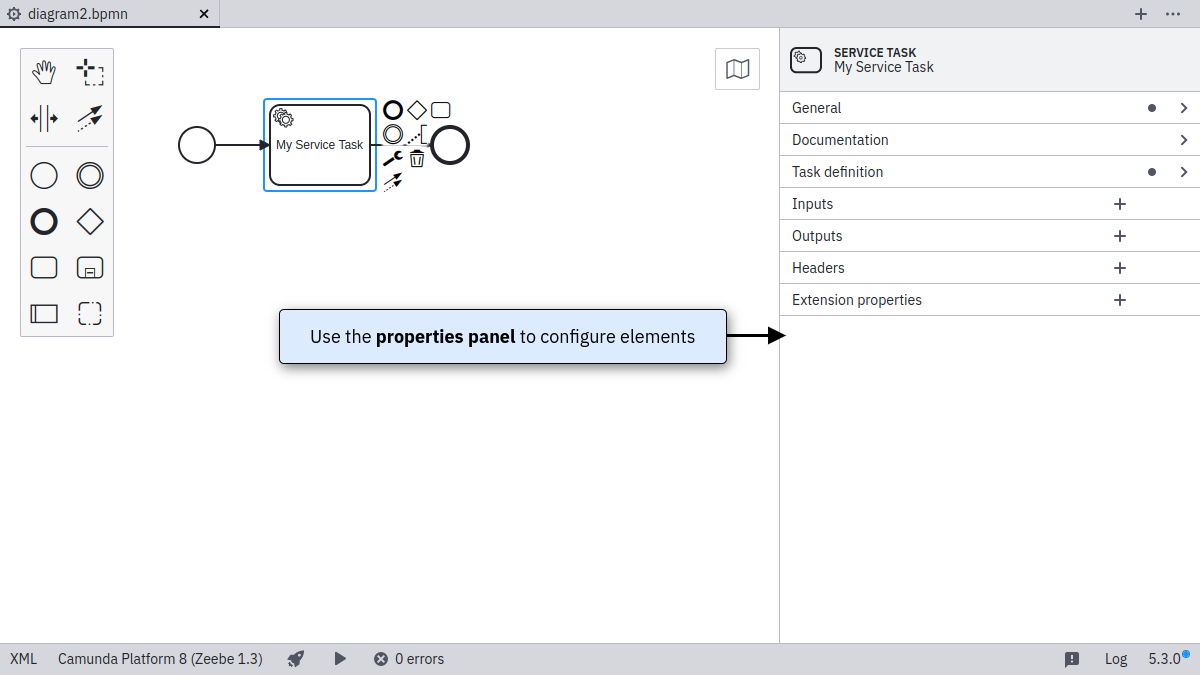
- Once you finish modeling and configuring your diagram, you can deploy it to a Camunda Platform 8 cluster.