Data sources
If you create a collection, you can add data sources that can be used to create reports. To see the existing data sources or add additional ones, go to the Data Sources tab of the collection.
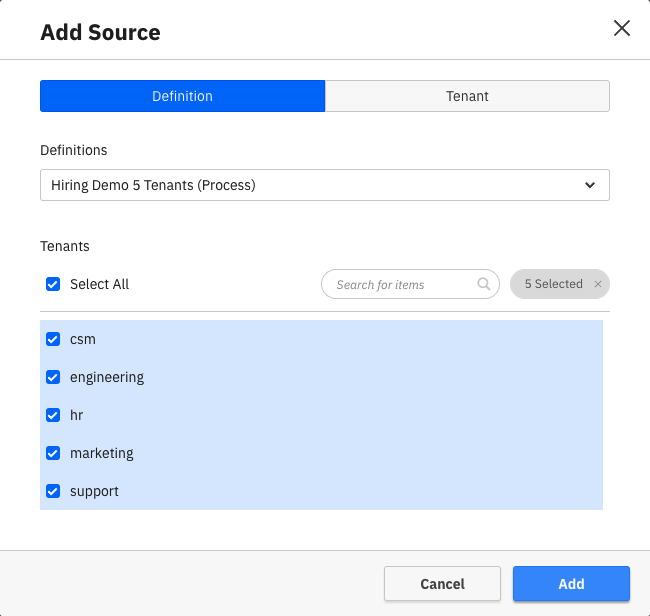
Using the Add button, a manager can add one or more sources to the collection by selecting the definitions that need to be added.
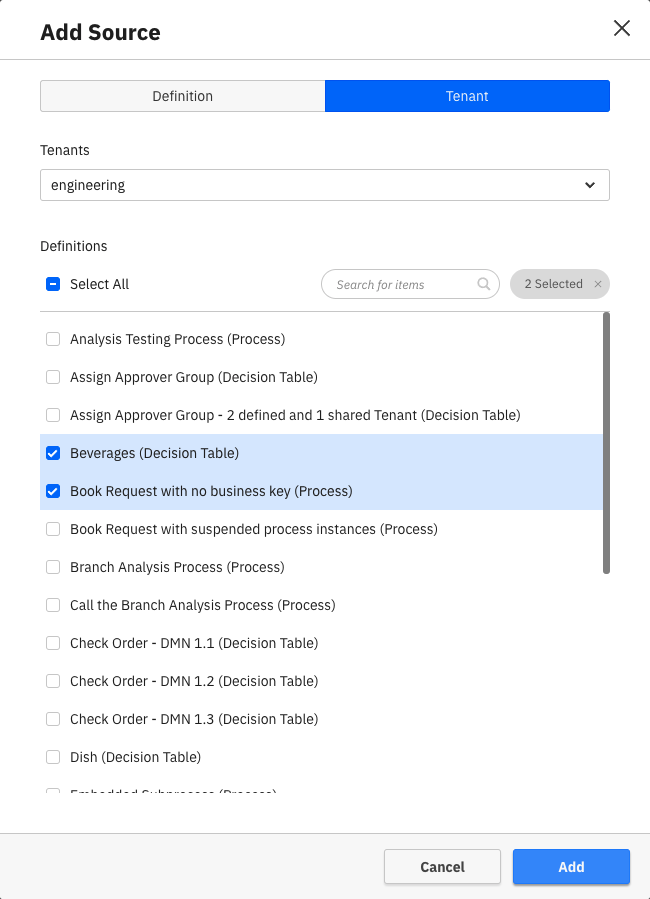
The added sources will appear in the process/decision selection list inside the report builder where they can be used to create reports.