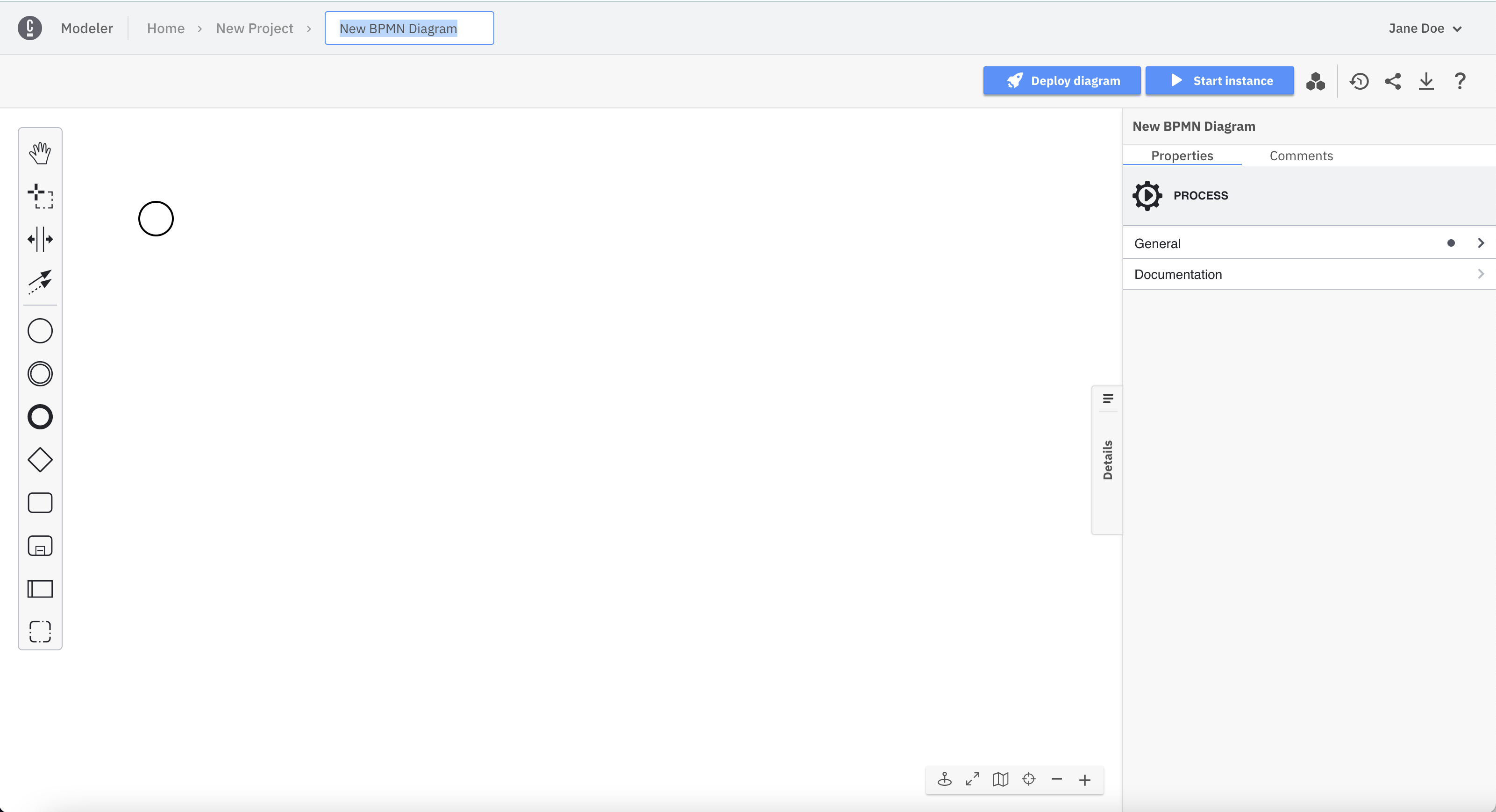Launch Web Modeler
Since Web Modeler is embedded in the Camunda Cloud Console, it does not need to be started separately.
To launch Web Modeler, follow the steps below:
Click the Modeler tab at the top of the page.
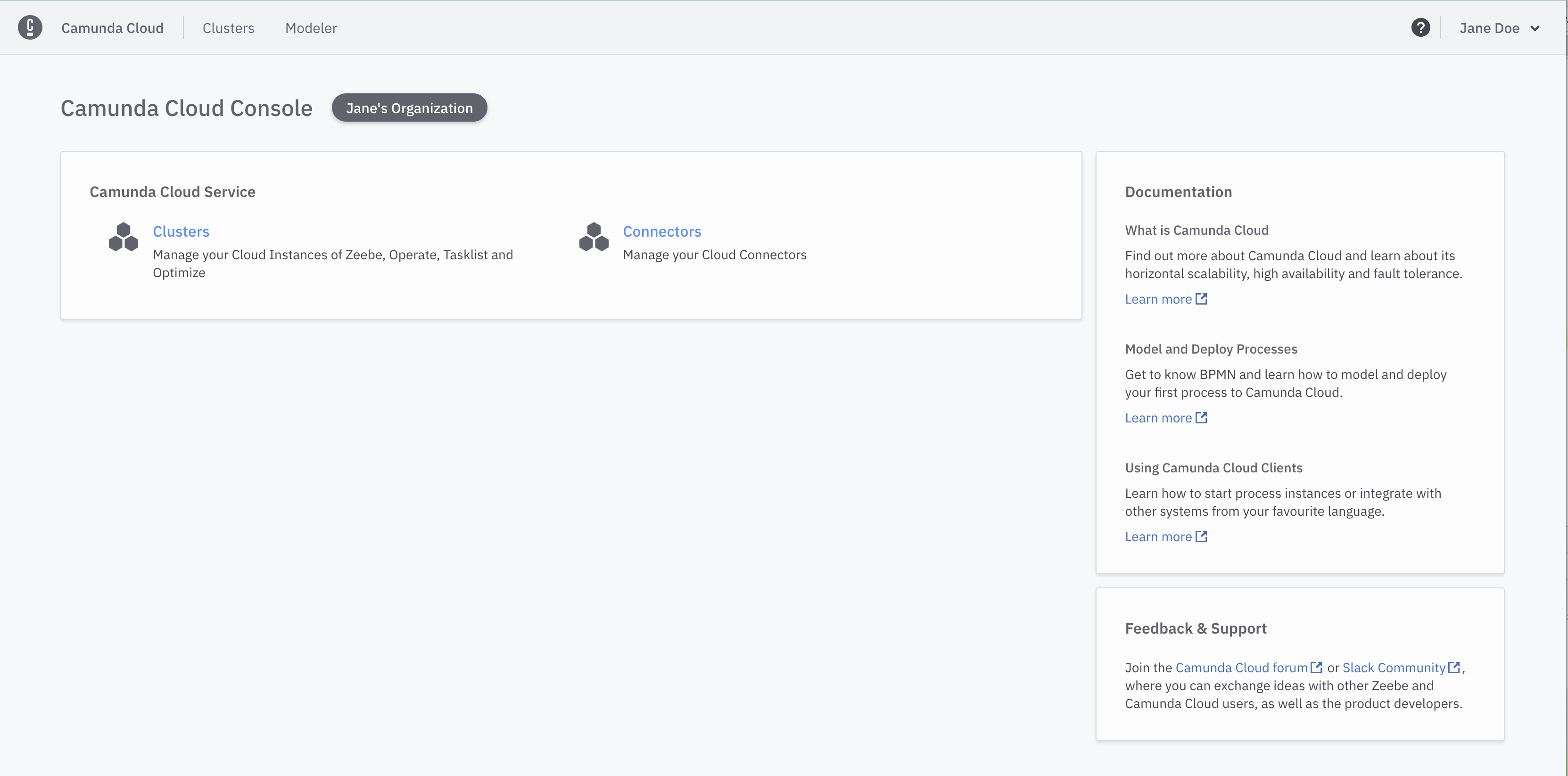
Click New Project to create a new project to store all your diagrams.
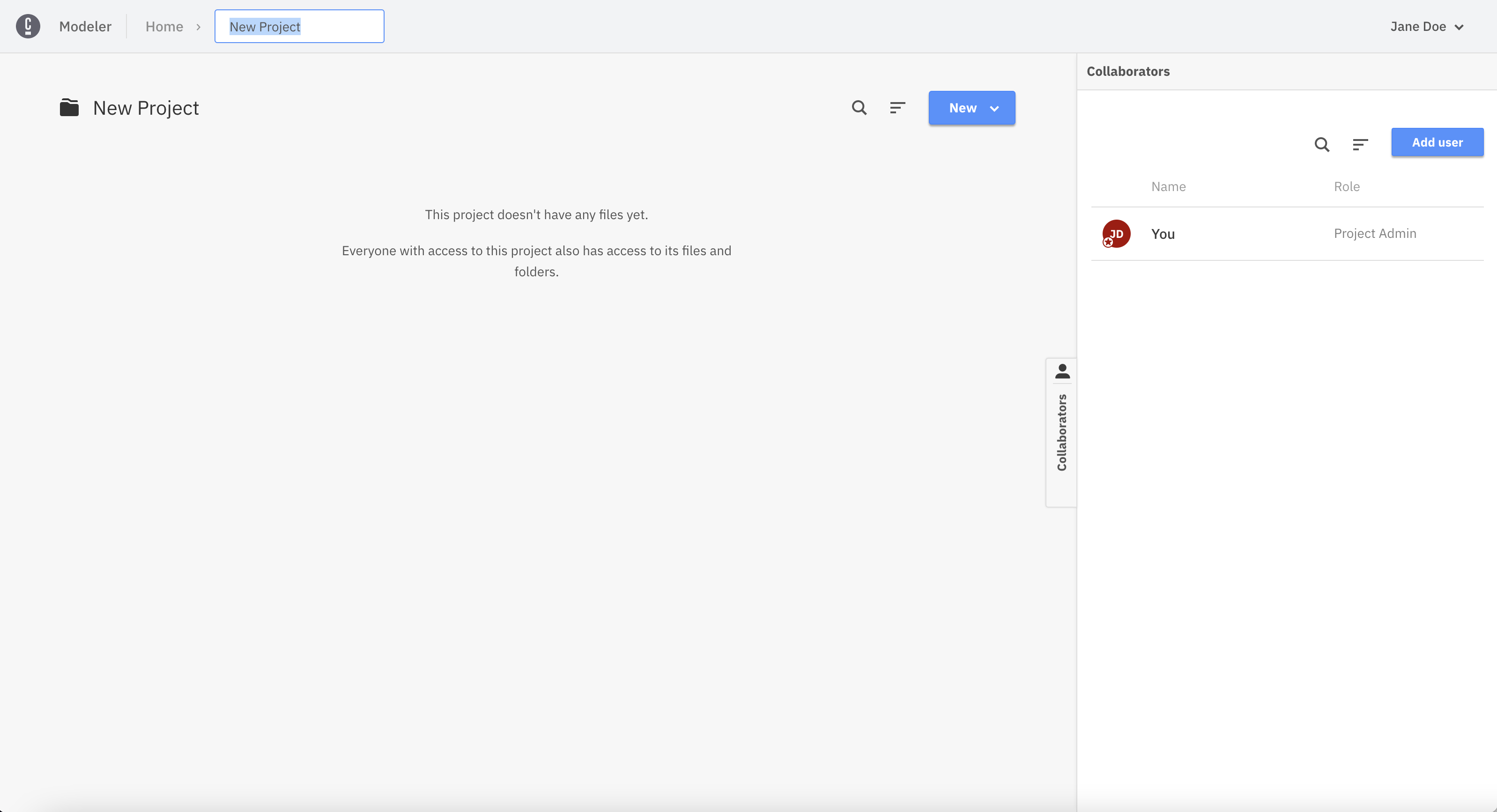 note
noteYou can go back and rename your project at any time.
Click New and choose BPMN Diagram.
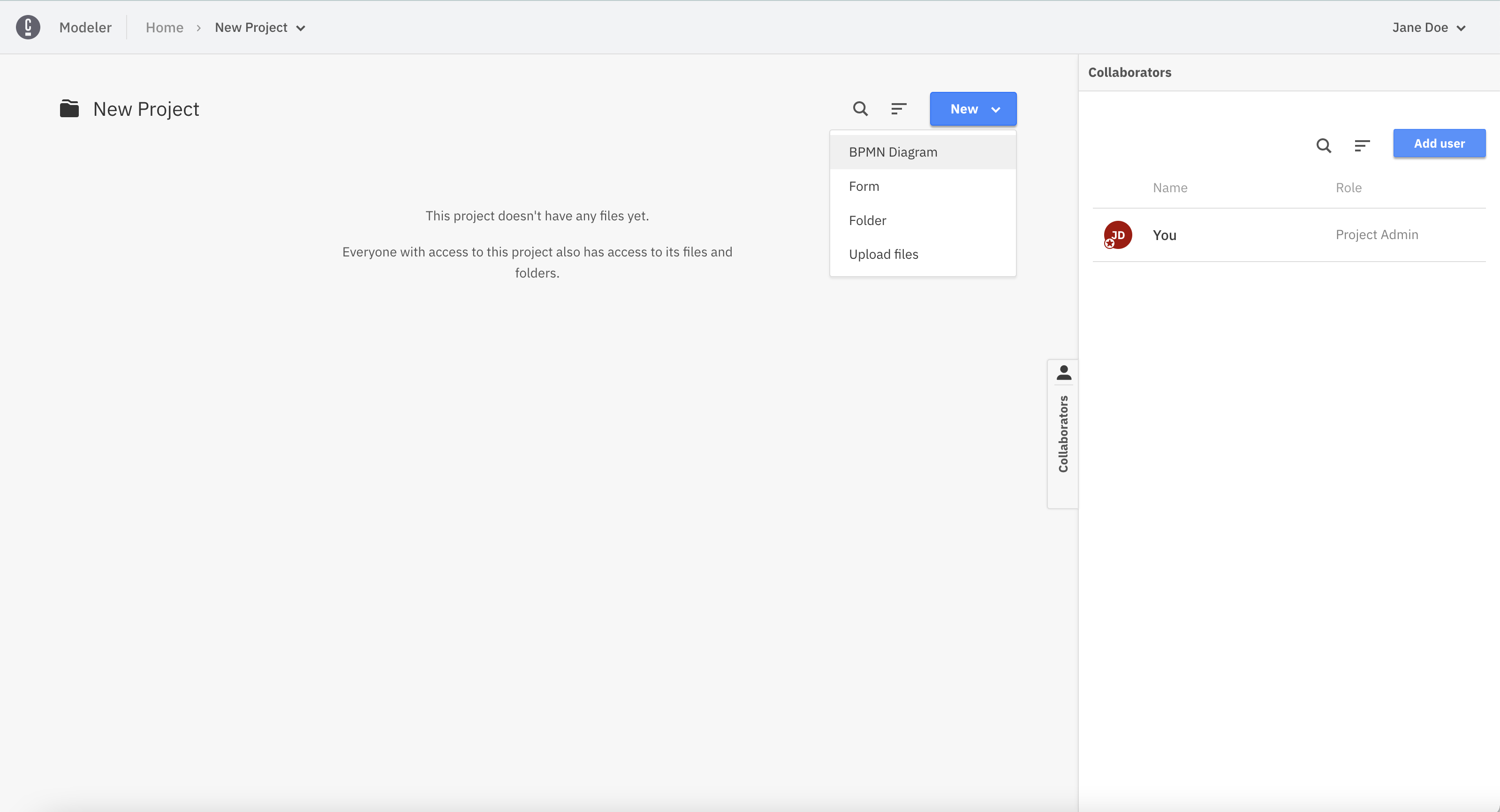
Choose an existing template (i.e. Absence Request) or Create blank.
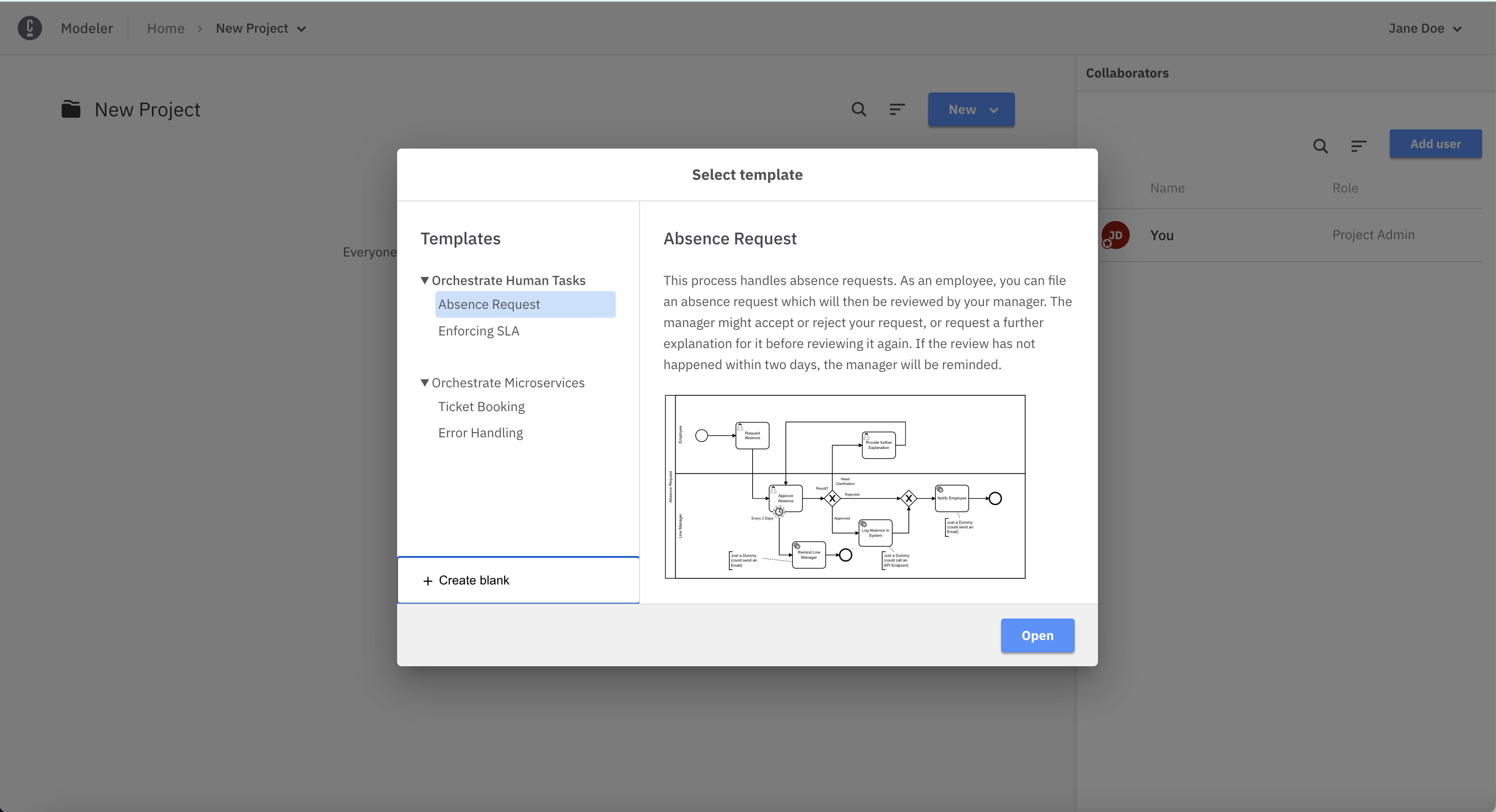
Congrats! You just created your first diagram.