Manage IP Whitelists
If your organization works within Camunda's Enterprise plan, you can restrict access to clusters with an IP Whitelist.
Create an IP Whitelist
To create an IP Whitelist, take the following steps:
- Select the IP Whitelist tab.
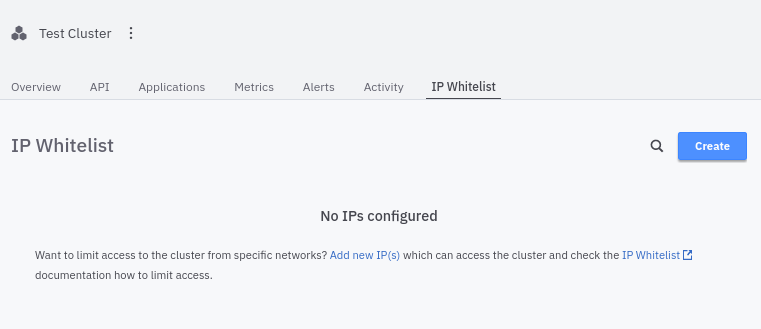
- Click Create to create an IP Whitelist.
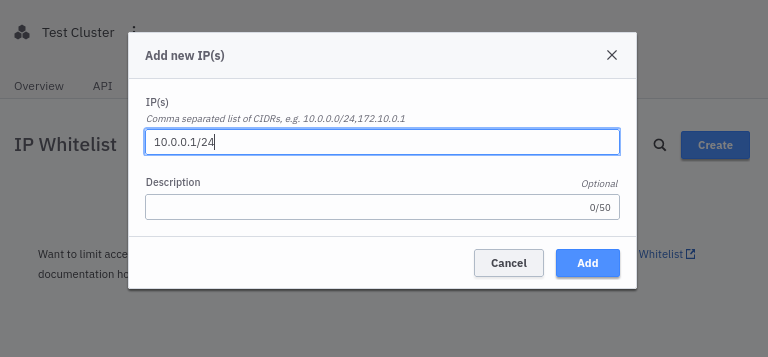
Enter a list of IPs or CIDR blocks separated by commas.
Enter an optional description for the Whitelist.