Create a cluster
After login you'll see the console overview page. Since you haven't created a cluster, the overview will be empty.
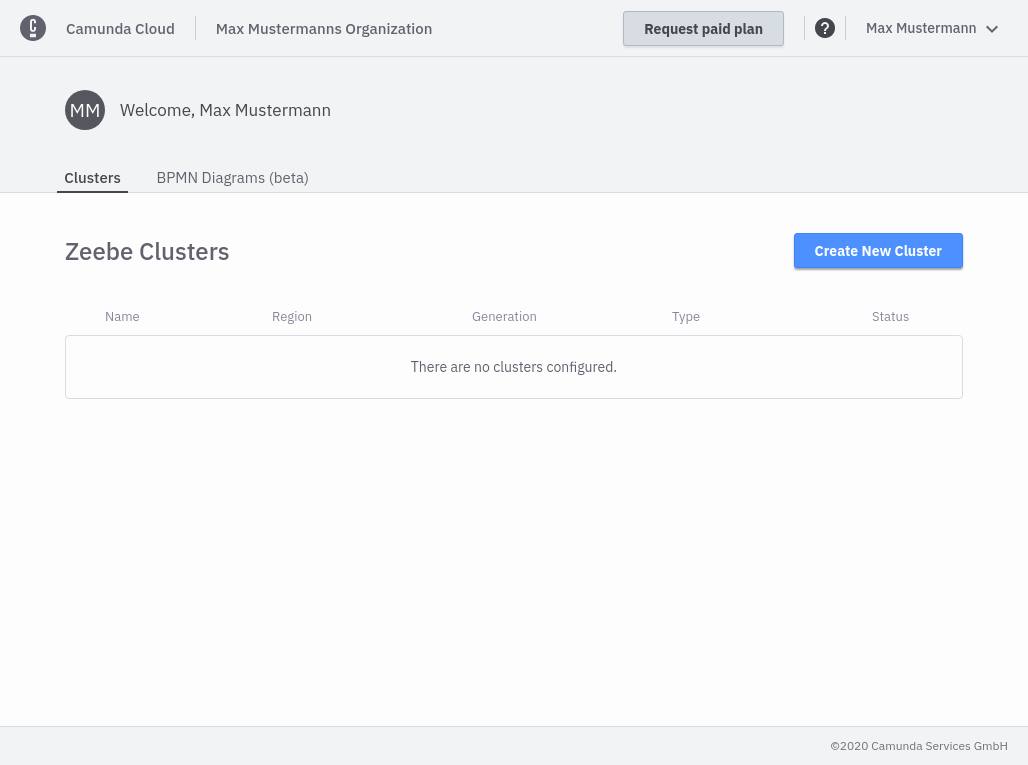
In the upper right area you'll find the button Create New Cluster. Click on it to create a new cluster. After you've assigned a name and created the cluster, a new entry appears in the overview:
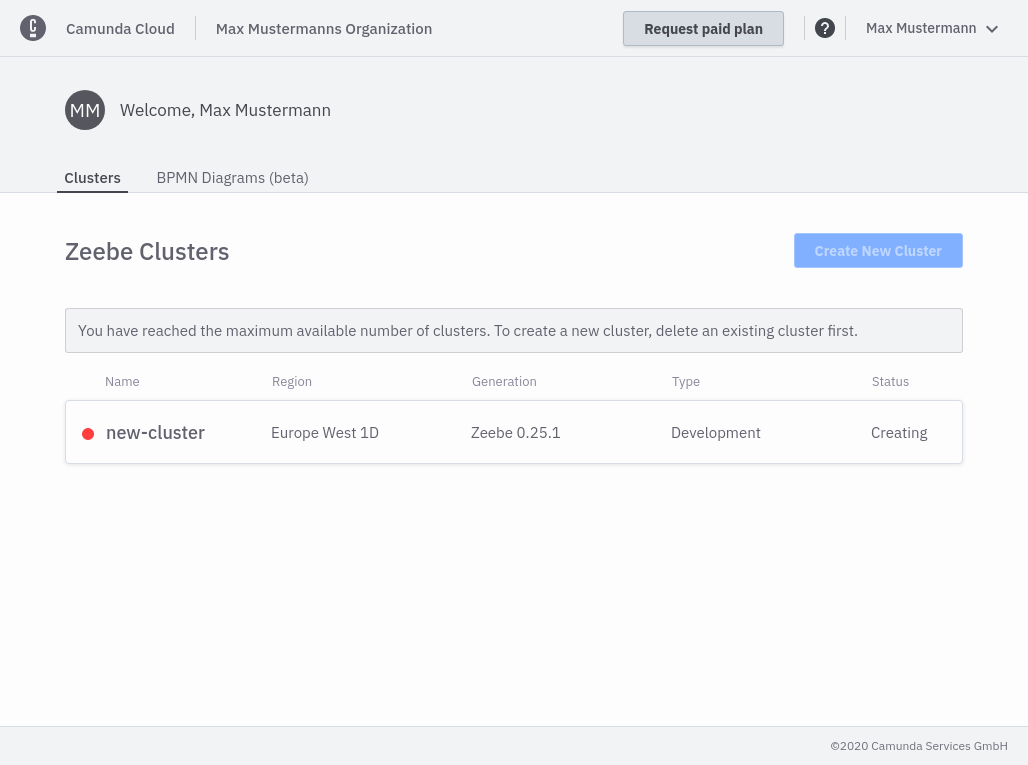
The cluster is now being set up. During this phase, its state is Creating. After one or two minutes the cluster is ready for use and changes its state to Healthy:
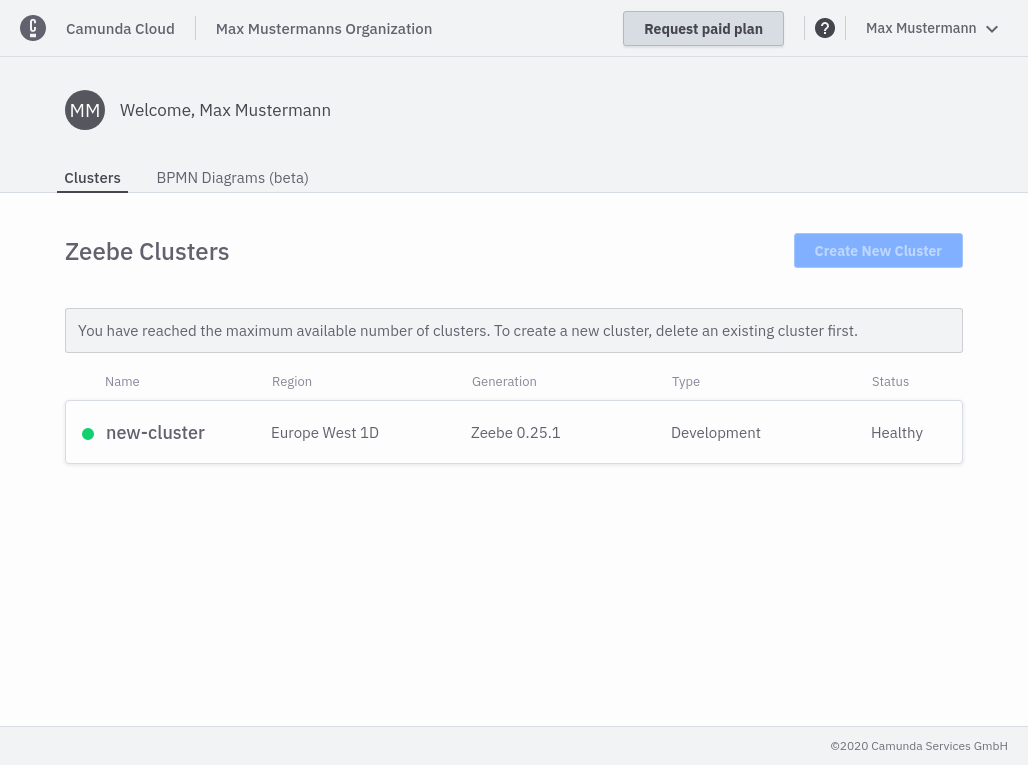
After the cluster has been created, you can jump into the cluster detail page by clicking on the cluster name.